Outposts
Outposts can play a crucial role in Starfield if you understand how to properly utilize them. They serve as safe havens, resource hubs, and even places to call home if you chose to. This comprehensive Starfield outpost guide will walk you through everything you need to know about outposts, from the basics to advanced customization.
Starfield Outpost Basics
Outposts are player-controlled areas in where you can build, customize, and manage your own community. Outposts can provide valuable resources, shelter, and safety on dangerous or inhabitable planets. The main benefit of having outposts all over the Settled Systems, apart from having your settlements to stop at, is for the purpose of automatically mining any valuable ore.
Creating an Outpost
To create an outpost, select the ‘Outpost’ setting while operating your scanner on an already unpopulated part of a planet or moon. If the area you are currently in is suitable an outpost beacon will appear, allowing you to place where you prefer. Outposts can be created almost anywhere on any landable planet, with the exception of areas which overlap with another outpost or territory, or are in areas considered too dangerous.
When placing a beacon, the available resources in the area will appear in the top left hand corner of the screen. This indicates the resources that will be available to you to mine and collect within this settlement area.
The total number of outposts that can be created from the beginning of the game is 8 at one time. However, this can be increased with the Science based ‘Planetary Habitation’ skill, which is level 4 on the skill tree. With every level of this skill upgraded, you will be able to create up to a total of 24 individual outposts, as well as allowing you to build on planets of all atmospheric and gravitational types.
Building Structures
Use the outpost beacon menu to construct buildings, mining equipment, decorations, and more. You can also create defences and watch towers within you outpost to keep enemies out, or build multi-story structures for you and your crew to reside in. The outpost build menu can opened via the beacon or from you hand-scanner while within the confines of your outpost’s reach. From here you can easily switch between Build mode and Modify mode. With the option to change to a fly cam if placing structures in specific positions is proving tricky.
There are generally 11 categories of building types:
- Extractors – mining extractors of available ore in the surround area of the outpost
- Power – power generators of various types and outputs to power some built structures and devices
- Storage – large containers for storing all kinds of collected resources, each container can be linked with other containers and extractors
- Structures – liveable pods and structures to protect yourself and your crew from the elements
- Crafting – workbenches of each time for crafting, adjusting and upgrading your items
- Defences – in the scenario your outpost will come under attack, these automated defences will keep you, your crew, and your supplies safe
- Robots – assisted robots to improve the efficiency of your outposts production
- Furniture – adorning seating, tables, and shelving for your living spaces
- Decorations – all sorts of wall and floor furnishings to make your outpost all the more stylish
- Displays – units to both store and present your most prized items, including space suits, backpacks, and weapons
- Miscellaneous – a variety of other outpost devices, such as a scan booster, crew stations, ship landing pads, mission boards, and a bounty clearance
Building and Customization
Settlement Workbenches
Each outpost can include a number of workshop modules where you create and produce upgrades using your collected resources. These workbenches include:
Building Structures
Before creating any of the indoor habitats, you’ll need to craft an Outpost Airlock, which will require at least 2 units of Lead, 3 Sealant, and 3 Aluminum. Once bults however, this airlock can be seamlessly integrated with your Hab modules, which can be easily interconnected themselves.
Habitats and structures come in a number of different shapes and sizes, but most of them serve the same purpose and can be filled inside with whatever you desire. Windows can also be added to various walls and sides once the structure has been placed at no extra cost.

Furniture and Decorations
Enhance your outpost’s aesthetics by adding furniture and decorations. Happy workers are productive workers after all, so why not make their living conditions as comfortable as possible. Furniture and decorative objects contain everything from seating, to decorative ornaments to display.
Some of the structures and objects also include multiple variants of different sizes and styles. These options are showcased by numbers beneath the preview image of the structure or item. As you cycle through these variants, each one displays a unique rendition of the same basic concept. While some are purely an aesthetic shift, others are are more functional diversity, therefore it always worth flicking through to see what is available for every item.
Powering Structures
Some structures and machines will require power to operate. Their power requirements will be displayed within the build menu, and your total power output vs requirements for the outpost can be seen in the Modify mode.
Power can be generated for your outpost via a number of modules. One is a Solar Array which produces 6 power. Another is a Wind Turbine which produces 3 power. And lastly a Fueled Generator which produces 12 power, but requires to be stocked with specific resources to function.
Managing Resources
As you mine for increasingly more materials, storage become an important factor for your outpost. Three types of storage containers, (solids, liquids, and gas) can be built and connected to any mining machines to automatically store their outputs. The storage modules can also be linked to each other.
Cargo Links allow you to transfer materials from one Outpost to another, meaning you don’t have to jump between multiple worlds to collect all of your mined resources. To set up a Cargo Link, you must construct a Cargo Link in both of the Outposts you wish to link together. Unless you have Outpost Management, there’s a limit of 3 Cargo Links set up per Outpost. You’ll also need to set up a new Cargo Link at your main Outpost whenever you want to send materials from a new Outpost.
Assigning Crew
As with your ships crew, each crew member you assign to an outpost, you receive their traits as you own, which can greatly enhance its production and efficiency. You’ll need to build a Crew Station at the desired outpost first to assign any crew. Once built, open your crew menu and select the crew member or companion you’d like to assign. You’ll be able to see the available Outposts and the free slots it has, and then choose the Outpost to assign the crew member to.
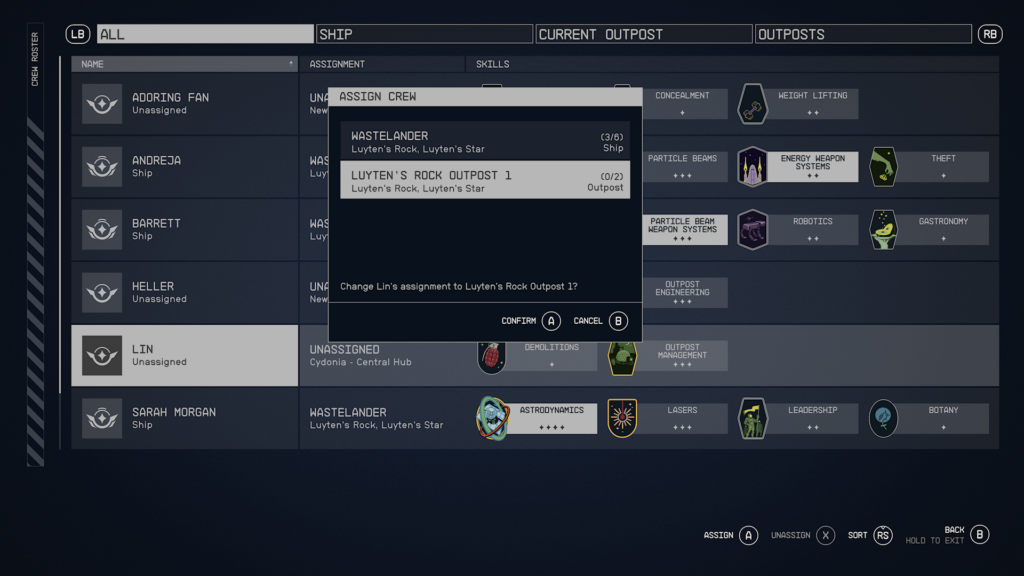
Outpost Defences
You may need to protect your outposts by placing turrets strategically around your structures and resources. Building defence structures like turrets and watch towers will protect your outpost from threats of pirates, hostile lifeforms, and other attackers.
Advanced Tips
Supply Lines
Create supply lines between settlements to share resources and build a network. This reduces the need to transport items manually or for you to constantly fly between them just to transport resources. The other benefit is during the building stages of a new base, you can use the resources stored at other bases to supply the construction needs of your new set up.
Choose Appropriate Crew
Some available crew members serve much better assigned to outposts than they ever would on your ship. Lin for example provides skills such as Demolition Level 1, and Outpost Management Level 3.
Written for www.starfieldguide.com. Starfield Guide is a fan run unofficial guide site about Bethesda’s game Starfield. You can tweet us @GuideStarfield, or you can follow our official Facebook, Instagram and YouTube Channel.
www.starfieldguide.com, 2021-2023. Unauthorized use and/or duplication of this material without express and written permission from this site’s authors and/or owners is strictly prohibited. Excerpts and links may be used, provided that full and clear credit is given to www.starfieldguide.com with appropriate and specific direction to the original content.